Back to my WS-Root
After a long time looking into Application development and UX widget, I am taking a fresh look at Web Services and I'll be starting to play with JSON and REST ideas.
But first thing first, I have to refresh my IDE install on my MacBook Air - This is an easy 2 steps process:
But first thing first, I have to refresh my IDE install on my MacBook Air - This is an easy 2 steps process:
- Download the latest version from OTN - Version 11.1.2.1.0 is the latest (Build 6081).
- Follow the steps from Shay's blog.
The 1.7 GB file is not really lightweight on the WIFI network - it's better to have something else to do while waiting for the file to be ready, like learning about Oracle Enterprise Repository:
- Start with the overview, here.
- Next is the Java API References, a.k.a. the JavaDoc and the OSR online documentation.
There is a lot of reading material, so you should be good for some time. You can also browse the Sample Code collections on OTN - My next stop is the Oracle CRM On Demand Sample Code.
Here are 3 screen shoots that are important:
Pop-up screen you will get once the installer download is completed.
Remember to follow the steps described in Shay's blog before to start. You need to get the Apple JVM detected as in the screen shoot below.
Apple JVM detected
Once you are here, it simple - just follow the remaining steps of the installer.
Hope you find this useful - Happy Java coding in JDeveloper.


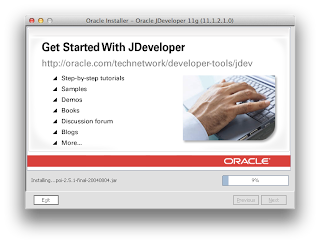
Comments