Where is my code ?
Just find a new 'feature' in JDeveloper 10gR3 that was surprising at first. When you use the "Create Web Service Proxy" wizard, there is only one icon in the Application Navigator. Trying to locate the java classes by opening the packages structure won't work.
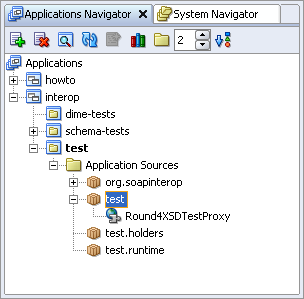
Here are two options:
-Ecco
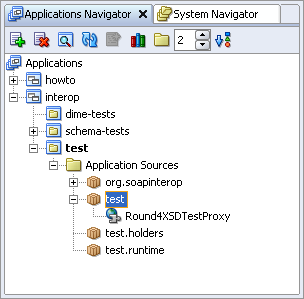
Here are two options:
- Switch to the System Navigator.
- Open the Structure pane and select the proxy node - the 'Round4XSDTestProxy' node in the Application Navigator. The content of the structure pane will list all the classes, including the Client class that contains the main method for your quick tests.
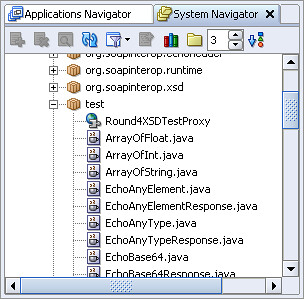
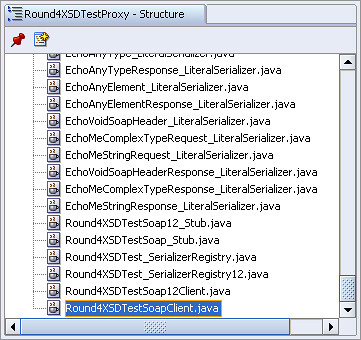
-Ecco
Comments